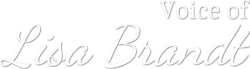I recently gave up my beloved BlackBerry and switched to an iPhone. My husband had leaped over this technological chasm, and once I could no longer send him peer-to-peer messages, I followed. The iPhone is mostly great. The on-screen keyboard is frustrating, but Web browsing and photo capabilities are outstanding. Another plus is the seemingly endless array of applications — known as “apps” — that you can download, many for free and others for 99 cents or a couple of bucks. And when it comes to the home, the possibilities range from the practical to the fanciful. The iHandy Level is exactly what its name suggests. And it has already been useful: I was recently hanging a framed photo and realized I had forgotten to bring my laser level up from the basement. The iHandy turned my iPhone into a level and saved me a trip.
You may have seen the TV commercial in which the woman leaves her house suspecting that she has left the lights on. With a perfectly manicured fingertip, she taps the lights off via her iPhone. That app is called Control4 My House, and although it’s free, to use it you must have also previously installed a home automation system that controls the lights, HVAC (heating, ventilating and air conditioning), audio and video devices and more.
The software will “talk” to the hardware in your house — the thermostat, for instance, adjusting it to cool or warm your home before you arrive. It’s also a high-tech way to ease your mind if you’re one of those folks who leaves your home thinking, “Did I remember to…?”
When it comes to decorating ideas, the app store is chock-full of potential. Look for the ones with higher ratings and good reviews. The Home Interior Layout Designer — Mark On Call has raves from Good Housekeeping and other publications. It’s based on the book What Would You Do With This Room? by interior designer Mark Lewison.
The app allows you to consider several different room layouts without ever lifting a piece of furniture. Try patterns and fabrics on any item in your room, and play with colour with no commitment.
Benjamin Moore’s Ben Color Capture is a freebie that allows you to compare a photo of any object you like and instantly match its colour to one of the company’s 3,300 paint hues.
Shake the iPhone, and this app will bring up four coordinating colours. The paint chips can be enlarged to the entire size of the iPhone screen, and if you simply can’t wait to bring a gallon home, the built-in GPS will direct you to the nearest Benjamin Moore store. Shopping made easy Interior Design: Concepts and Ideas is a 99-cent collection of hundreds of photos of designs for living rooms, bedrooms and kitchens. The iFurniture app is a shopping tool that helps you in your search for the perfect item; it tracks dimensions and prices and even records store locations by GPS.
The Home Depot appears to be ahead of most of its competitors by offering an app that is free to install and aims to put the company’s inventory in the palm of your hand. As of this writing, it isn’t fully functional, and it’s difficult to tell yet how it will differ from simply going to the store’s website, but once you download it, you’ll be notified of upgrades when they become available.
This is by no means a complete list of what’s available for the iPhone. Meanwhile, I still sometimes pine for my BlackBerry and its sensible keyboard. I also happen to keep an old-fashioned rotary-dial phone on a shelf for nostalgic reasons, but so far it’s been pretty reluctant to give me fresh ideas for my home, so I’m counting on the iPhone.